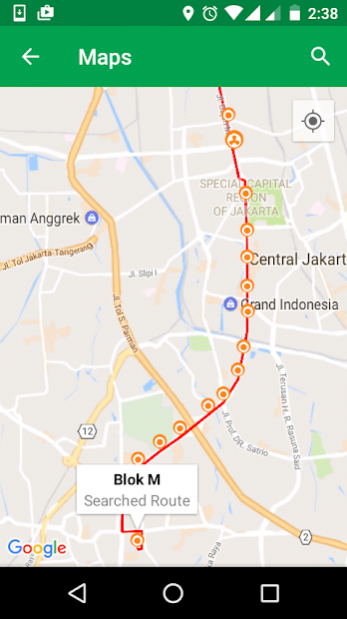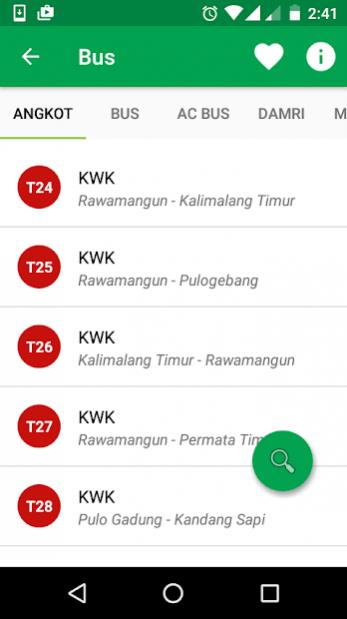Komutta
Free Version
Publisher Description
Please follow us
Twitter : @mreunionlabs and our official
FB: https://www.facebook.com/komutta
G+ : https://plus.google.com/b/104168782385184990771/
*Live train position is down, will be up when PT. KAI enabled it again*
Komutta is a comutter guide for the people who live or visiting Jakarta, Bandung, Palembang and wants to travel using public transportation. Komutta provides:
- TransJakarta/Busway corridors, route and map.
- Busway Route search from start to destination. It will provide you with the route, where the start shelter is, when to change corridor, and when to get off at your destination shelter. You can track your movement by opening the route in google map while you travel, to make sure you didn't get lost.
- Komutta also provide the nearest shelter/station (with distance) from your position. It also shows the location using google maps.
- Transjakarta info, fee, operational time, APTB, BKTB, feeder, etc
- KRL route and map
- KRL information and what fee you must pay to travel from start to destination station
- Taxi phone number, never again store it in your contact
- Angkot number, location and route for Metromini, Kopaja, Patas, Patas AC, Mayasari, Mikrolet, KWK, Airport Bus
- For frequent/power user we provide favorite menu. Where you can store your most frequent route for busway, train taxi and angkot. And access it immediately.
- Share your search result to a friend using email
- Shelter information with CCTV View if supported
- support localization for Indonesian language (Bahasa)
Komutta adalah petunjuk bagi komuter dan pengunjung Jakarta yang ingin berkeliling jakarta dengan menggunakan transportasi umum. Dengan Komutta anda bisa melihat :
- Koridor, Rute dan Peta Transjakarta
- Pencarian rute dari shelter asal ke tujuan. Ini akan memberikan informasi rute, lokasi shelter awal di peta, kapan harus pindah koridor, kapan harus turun dan berhenti di shelter tujuan. Agar tidak tersesat anda dapat melihat posisi anda dan melacak rute yang anda tempuh dengan tampilan google maps yang kami berikan.
- Komutta juga memberikan informasi(beserta jarak) shelter/stasiun terdekat dari posisi anda, beserta lokasinya di peta
- Informasi operasi, biaya dan armada transjakarta, APTB, BKTB, Feeder stasiun
- Rute dan Peta KRL
- Info KRL dan berapa biaya yang harus di bayar dari stasiun asal ke tujuan
- No telepon taksi, blue bird, silverbird, ekspress dll
- Rute, nomor dan peta lokasi angkot, kopaja, metromini, mikrolet, kwk, Patas, Patas AC, Mayasari bakti, Damri Bandara
- Bagi pengguna rutin, kami menyediakan fitur favorit, dimana rute yg sering dipergunakan, baik Transjakarta, KRL, Taksi dan Angkot dapat disimpan dan di akses langsung dari menu favorit
- Pengguna juga bisa berbagi rute di komutta ke pengguna lain melalui email
- Selain itu komutta juga menyediakan informasi keadaan shelter & stasiun (CCTV jika mendukung)
- Aplikasi ini mendukung dua bahasa, Indonesia dan Inggris
About Komutta
Komutta is a free app for Android published in the Geography list of apps, part of Education.
The company that develops Komutta is mreunionlabs. The latest version released by its developer is 1.0. This app was rated by 1 users of our site and has an average rating of 3.0.
To install Komutta on your Android device, just click the green Continue To App button above to start the installation process. The app is listed on our website since 2018-08-05 and was downloaded 115 times. We have already checked if the download link is safe, however for your own protection we recommend that you scan the downloaded app with your antivirus. Your antivirus may detect the Komutta as malware as malware if the download link to net.mreunion.transroute is broken.
How to install Komutta on your Android device:
- Click on the Continue To App button on our website. This will redirect you to Google Play.
- Once the Komutta is shown in the Google Play listing of your Android device, you can start its download and installation. Tap on the Install button located below the search bar and to the right of the app icon.
- A pop-up window with the permissions required by Komutta will be shown. Click on Accept to continue the process.
- Komutta will be downloaded onto your device, displaying a progress. Once the download completes, the installation will start and you'll get a notification after the installation is finished.